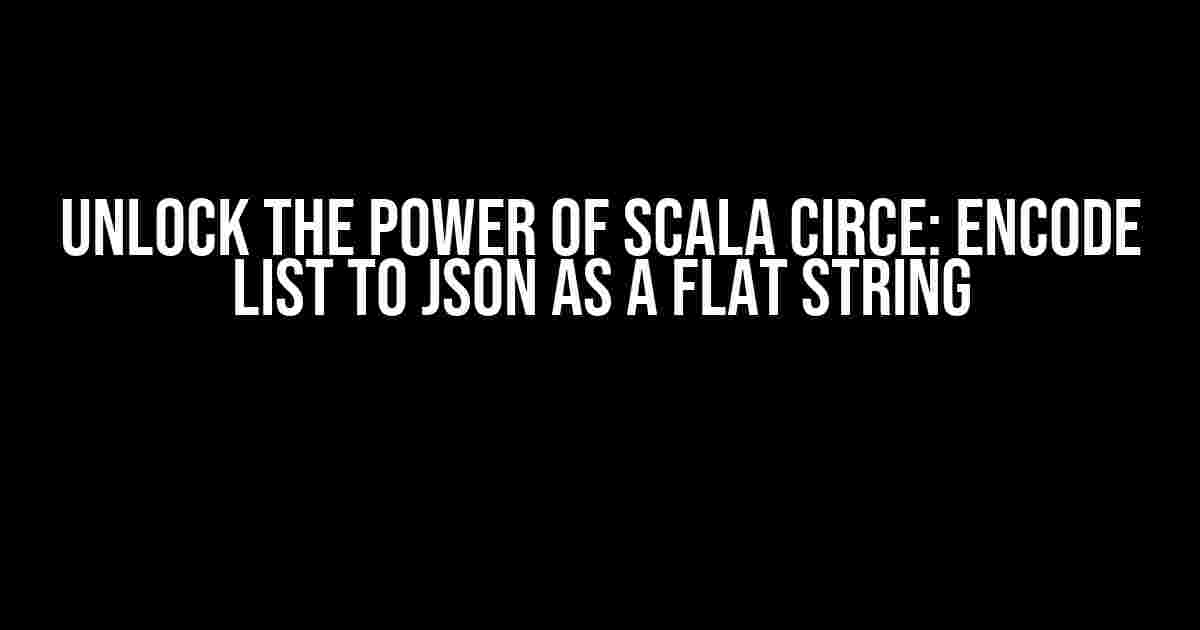Are you tired of dealing with cumbersome JSON encoding in Scala? Do you struggle to convert your lists into a neatly formatted JSON string? Fear not, dear developer, for Circe is here to save the day! In this comprehensive guide, we’ll delve into the world of Scala Circe and learn how to encode a list to JSON as a flat string.
What is Circe?
Circe is a popular JSON library for Scala that provides a robust and efficient way to work with JSON data. It’s known for its simplicity, flexibility, and performance. With Circe, you can easily encode and decode JSON data, making it a staple in many Scala projects.
Why Use Circe?
So, why choose Circe over other JSON libraries? Here are a few compelling reasons:
-
Performance: Circe is incredibly fast and efficient, making it perfect for high-performance applications.
-
Simplicity: Circe’s API is designed to be easy to use and intuitive, reducing the learning curve for developers.
-
Flexibility: Circe supports a wide range of data types and allows for custom derivers, giving you the flexibility to tailor it to your specific needs.
Getting Started with Circe
Before we dive into encoding a list to JSON, let’s get started with the basics. To use Circe, you’ll need to add the following dependency to your build.sbt file:
libraryDependencies += "io.circe" %% "circe-core" % "0.14.1"
Once you’ve added the dependency, you can import Circe into your Scala file:
import io.circe.syntax._
Encoding a List to JSON
Now that we have Circe set up, let’s encode a list to JSON as a flat string. We’ll use the following list as an example:
val myList = List("apple", "banana", "orange")
To encode this list to JSON, we can use the `asJson` method provided by Circe:
val json = myList.asJson
This will produce a JSON array containing the elements of our list:
[ "apple", "banana", "orange" ]
Converting JSON to a Flat String
While the above JSON array is perfectly valid, sometimes you might need to convert it to a flat string. This can be achieved using the `print` method:
val jsonString = json.printWith(Printer.noSpaces)
The resulting `jsonString` will be a flat string containing the JSON data:
["apple","banana","orange"]
Customizing the JSON Output
By default, Circe uses a compact printer to output the JSON data. However, you can customize the output by using different printers. For example, you can use the `Printer.spaces2` printer to add indentation to the JSON output:
val jsonString = json.printWith(Printer.spaces2)
This will produce a formatted JSON string with indentation:
[ "apple", "banana", "orange" ]
Configuring the Encoder
In some cases, you might need to customize the encoding process. Circe provides a range of configuration options to fine-tune the encoding process. For example, you can configure the encoder to use a specific naming strategy:
import io.circe.config.defaultConfig val customConfig = defaultConfig.copy(namingStrategy = CamelCase) val json = myList.asJson(customConfig)
This will produce a JSON output with camelCase property names:
[ "apple", "banana", "orange" ]
Common Issues and Solutions
As with any library, you might encounter issues when using Circe. Here are some common problems and their solutions:
Error: Could Not Find implicit Value for parameter Encoder
This error occurs when the compiler can’t find an implicit value for the Encoder type. This can be resolved by importing the necessary encoder instances or by defining your own custom encoders:
import io.circe.generic.auto._ val json = myList.asJson
Error: JSON Output is Not Formatted Correctly
This error occurs when the JSON output is not formatted as expected. This can be resolved by customizing the printer configuration:
val jsonString = json.printWith(Printer.spaces2)
Conclusion
In conclusion, encoding a list to JSON as a flat string in Scala Circe is a straightforward process. With Circe, you can easily work with JSON data, customize the encoding process, and fine-tune the output to suit your specific needs. Whether you’re working on a high-performance application or a complex data processing pipeline, Circe is an excellent choice for handling JSON data.
Additional Resources
For more information on Circe, please refer to the following resources:
-
Circe Documentation: https://circe.github.io/circe/
-
Circe GitHub Repository: https://github.com/circe/circe
-
Scala Circe Tutorial: https://www.baeldung.com/scala/circe-json
By mastering Circe, you’ll unlock the full potential of JSON data processing in Scala and take your development skills to the next level. Happy coding!
| Keyword | Description |
|---|---|
| Scala Circe | A popular JSON library for Scala |
| Encode List to JSON | Converting a list to JSON data |
| Flat String | A JSON string without indentation or formatting |
| Printer | A configuration option in Circe to customize the JSON output |
| Encoder | A component in Circe responsible for converting data to JSON |
Frequently Asked Question
Get ready to flatten your JSON woes with these frequently asked questions about Scala Circe!
How do I encode a List to JSON as a flat string using Scala Circe?
You can use the `asJson` method provided by Circe to encode your List to a JSON string. For example: `jsonEncoder.encode(List(“a”, “b”, “c”))` will give you a JSON string like `[“a”,”b”,”c”]`. Make sure to import the necessary Circe codecs and use the correct encoder for your data type!
What’s the deal with `snakeCase` and `camelCase` when encoding my List to JSON?
Ahah! Good catch! When encoding your List to JSON, Circe uses the `snakeCase` naming convention by default. But, if you want to use `camelCase` (or any other convention), you can configure the `Printer` to do so! For instance, `jsonEncoder.configure Printer.noSpaces.copy(namingPolicy = new CamelCase())` will give you camelCase field names in your JSON output.
How do I handle null values when encoding my List to JSON?
Easy peasy! By default, Circe will omit null values when encoding your List to JSON. But, if you want to include null values in the output, you can use the `dropNullKeys` option. For example: `jsonEncoder.configure(dropNullKeys = false)` will include null values in the output JSON.
What if I want to customize the JSON encoding for specific types in my List?
Circe’s got you covered! You can create custom encoders for specific types in your List by defining implicit `Encoder[T]` instances. These encoders will be used when encoding your List to JSON. For example, you can define a custom encoder for a `Person` case class: `implicit val personEncoder: Encoder[Person] = deriveEncoder[Person]`. Then, when encoding a List of `Person` instances, Circe will use your custom encoder!
Are there any performance considerations when encoding large Lists to JSON?
When dealing with large Lists, it’s essential to consider performance! Circe provides an `AsyncEncoder` that allows you to encode JSON asynchronously, which can help with performance. Additionally, you can use `circe-jawn` along with `jawn-fs2` to encode JSON in a streaming fashion. This can be particularly useful when dealing with massive datasets!