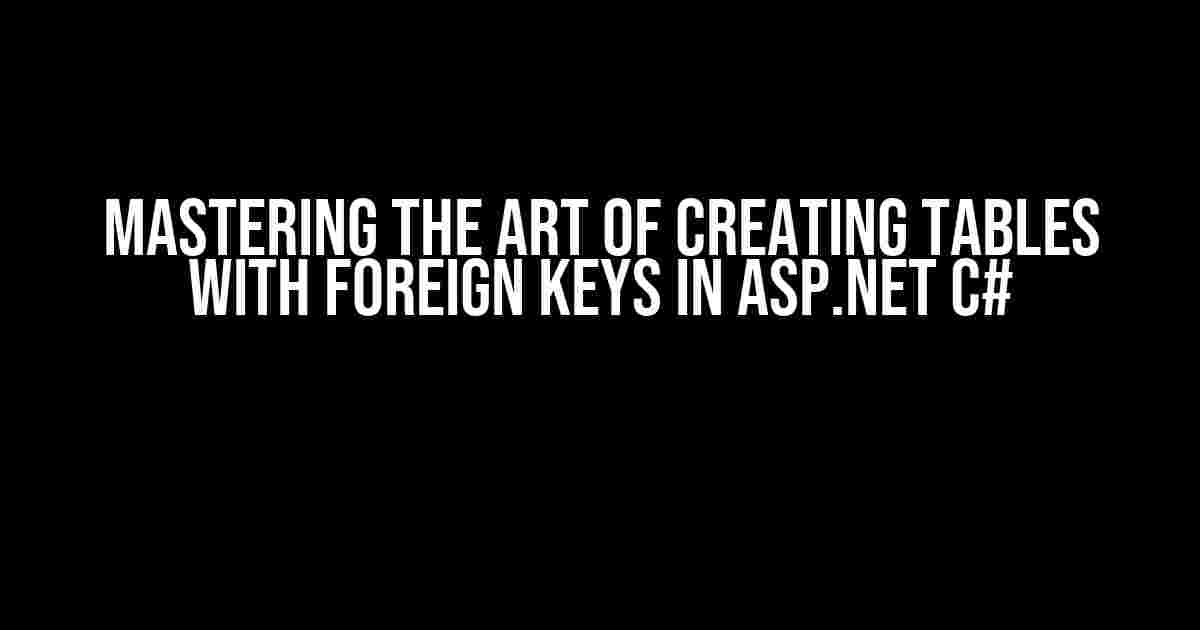Are you tired of struggling with foreign key relationships in your ASP.NET C# applications? Do you find yourself stuck in a web of complex database design? Fear not, dear developer, for we’re about to embark on a journey to demystify the art of creating tables with foreign keys in ASP.NET C#.
Why Foreign Keys Matter
In the world of relational databases, foreign keys play a vital role in maintaining data integrity and consistency. They establish relationships between tables, ensuring that data is accurately linked and referenced. But, let’s be honest, creating tables with foreign keys can be a daunting task, especially for those new to database design.
What You’ll Learn
- How to design and create tables with foreign keys in ASP.NET C#
- Understanding the different types of foreign key relationships
- Best practices for implementing foreign keys in your database design
- Troubleshooting common issues and pitfalls
Step 1: Designing Your Database
Before we dive into the code, it’s essential to design a solid database structure. Take a step back and think about the relationships between your tables. Ask yourself:
- What are the primary keys in each table?
- What relationships exist between tables?
- What are the business rules governing these relationships?
Let’s assume we’re building an e-commerce application with two tables: `Orders` and `OrderDetails`. The `Orders` table has a primary key `OrderId`, and the `OrderDetails` table has a primary key `OrderDetailId`. The `OrderDetails` table also has a foreign key `OrderId` that references the `OrderId` primary key in the `Orders` table.
Table Structure
| Table Name | Column Name | Data Type | Primary Key | Foreign Key |
|---|---|---|---|---|
| Orders | OrderId | int | Yes | |
| Orders | CustomerName | varchar(50) | ||
| OrderDetails | OrderDetailId | int | Yes | |
| OrderDetails | OrderId | int | Yes (References Orders.OrderId) | |
| OrderDetails | ProductCode | varchar(50) |
Step 2: Creating Tables with Foreign Keys in ASP.NET C#
Now that we have our database design, it’s time to create the tables with foreign keys using ASP.NET C#. We’ll use Entity Framework Core to interact with our database.
using Microsoft.EntityFrameworkCore;
using System.ComponentModel.DataAnnotations;
using System.ComponentModel.DataAnnotations.Schema;
public class Order
{
[Key]
public int OrderId { get; set; }
public string CustomerName { get; set; }
public ICollection OrderDetails { get; set; }
}
public class OrderDetail
{
[Key]
public int OrderDetailId { get; set; }
public int OrderId { get; set; }
public string ProductCode { get; set; }
[ForeignKey("OrderId")]
public Order Order { get; set; }
}
public class MyAppDbContext : DbContext
{
public MyAppDbContext(DbContextOptions options) : base(options)
{
}
public DbSet Orders { get; set; }
public DbSet OrderDetails { get; set; }
protected override void OnModelCreating(ModelBuilder modelBuilder)
{
modelBuilder.Entity()
.HasOne(od => od.Order)
.WithMany(o => o.OrderDetails)
.HasForeignKey(od => od.OrderId);
}
}
Explanation
- We define our `Order` and `OrderDetail` entities with their respective properties.
- We use the `[Key]` attribute to specify the primary key in each entity.
- We use the `[ForeignKey]` attribute to specify the foreign key in the `OrderDetail` entity.
- In the `OnModelCreating` method, we configure the relationship between `Order` and `OrderDetail` using the `HasOne` and `WithMany` methods.
Step 3: Implementing Business Logic
Now that we have our tables with foreign keys, it’s time to implement the business logic for creating orders and order details.
public class OrderService
{
private readonly MyAppDbContext _dbContext;
public OrderService(MyAppDbContext dbContext)
{
_dbContext = dbContext;
}
public void CreateOrder(string customerName, List productCodes)
{
var order = new Order { CustomerName = customerName };
_dbContext.Orders.Add(order);
_dbContext.SaveChanges();
foreach (var productCode in productCodes)
{
var orderDetail = new OrderDetail { OrderId = order.OrderId, ProductCode = productCode };
_dbContext.OrderDetails.Add(orderDetail);
}
_dbContext.SaveChanges();
}
}
Explanation
- We create an `OrderService` class that encapsulates the business logic for creating orders and order details.
- We use the `MyAppDbContext` to interact with the database.
- We create a new `Order` entity and add it to the database.
- We create a list of `OrderDetail` entities and add them to the database, referencing the `OrderId` foreign key.
Common Pitfalls and Troubleshooting
When working with foreign keys, it’s essential to be aware of common pitfalls that can lead to issues in your application.
Pitfall 1: Orphaned Records
If you delete an order, you’ll also need to delete the corresponding order details to maintain data integrity. Failure to do so will result in orphaned records.
public void DeleteOrder(int orderId)
{
var order = _dbContext.Orders.Find(orderId);
if (order != null)
{
_dbContext.OrderDetails.RemoveRange(order.OrderDetails);
_dbContext.Orders.Remove(order);
_dbContext.SaveChanges();
}
}
Pitfall 2: Duplicate Records
When creating order details, ensure that you’re not creating duplicate records. This can happen if you’re not properly checking for existing records before creating a new one.
public void CreateOrderDetail(int orderId, string productCode)
{
if (!_dbContext.OrderDetails.Any(od => od.OrderId == orderId && od.ProductCode == productCode))
{
var orderDetail = new OrderDetail { OrderId = orderId, ProductCode = productCode };
_dbContext.OrderDetails.Add(orderDetail);
_dbContext.SaveChanges();
}
}
Conclusion
Creating tables with foreign keys in ASP.NET C# may seem daunting at first, but with a solid understanding of database design and Entity Framework Core, you’ll be well on your way to building robust and scalable applications. Remember to design your database with care, implement business logic that maintains data integrity, and troubleshoot common pitfalls.
By following these steps and best practices, you’ll master the art of creating tables with foreign keys in ASP.NET C# and take your application development skills to the next level.
Frequently Asked Question
Creating tables with foreign keys in ASP.NET C# can be a daunting task, but fear not! We’ve got you covered with these 5 frequently asked questions and their answers.
What is the correct way to create a table with a foreign key in ASP.NET C#?
When creating a table with a foreign key in ASP.NET C#, you should use the ForeignKey attribute to specify the relationship between the tables. For example, if you have a `Student` table with a foreign key to the `Class` table, you would use the following code: `[ForeignKey(“ClassID”)] public int ClassID { get; set; }`. This tells the database that the `ClassID` column in the `Student` table references the `ClassID` column in the `Class` table.
How do I define the relationship between two tables in ASP.NET C#?
To define the relationship between two tables in ASP.NET C#, you can use the `HasRequired` or `HasOptional` method in the `OnModelCreating` method of your DbContext class. For example, to define a required relationship between the `Student` table and the `Class` table, you would use the following code: `modelBuilder.Entity
Can I use the same foreign key column for multiple relationships in ASP.NET C#?
No, in ASP.NET C#, each foreign key column can only be used for one relationship. If you try to use the same foreign key column for multiple relationships, you will get an error. Instead, you should create separate foreign key columns for each relationship.
How do I cascade delete records in ASP.NET C# when the related record is deleted?
To cascade delete records in ASP.NET C# when the related record is deleted, you can use the `OnDelete` method in the `OnModelCreating` method of your DbContext class. For example, to cascade delete `Student` records when the related `Class` record is deleted, you would use the following code: `modelBuilder.Entity
What is the difference between a required and optional foreign key in ASP.NET C#?
In ASP.NET C#, a required foreign key means that the related record must exist in the database, while an optional foreign key means that the related record may or may not exist. For example, if a `Student` must have a related `Class`, you would use a required foreign key, but if a `Student` may or may not have a related `Address`, you would use an optional foreign key.